
RentPress for Websites “Nighthawk” (7.10.0) has officially landed! Our latest release is packed with exciting new features that give marketers vastly improved flexibility for customizing tailor-made shopping experiences on your apartment websites.
Let’s dive deeper into the key highlights of this update, including how marketers can best leverage these new features.
Craft Hyper-Specific, High-Converting Landing Pages
One of the most significant enhancements of our new release is the expansion of shortcode parameters for the Floor Plan Search Grid. With six fresh parameter additions, marketers have an unprecedented level of control for crafting the perfect landing page experience for prospects as they shop through your floor plan options.
- bed=” “: Display floor plans with a specific bedroom count.
- onlyavailable: Focus exclusively on floor plans with unit availability.
- has_special: Highlight floor plans with active special offers.
- min_price=” “: Display floor plans starting at or above a given minimum price.
- max_price=” “: Display floor plans below or up to a specified maximum price.
- city=” “: Narrow your floor plans by the parent property’s city.
*These parameters are versatile and can be combined with other existing parameters to dial in a hyper-specific, dynamic list of floor plans to construct the perfect landing page.
Let’s paint an example scenario…
Say you want to build a landing page to drive traffic to only floor plans running an active rent special. On the desired page, add the following shortcode one time: [rentpress_floorplan_search has_special]. Combined with Floor Plan Specials and Expiration Dates, you now have an evergreen, always-updated page showcasing your floor plans offering specials!
Now, let’s make things a bit more interesting…
Instead of showing all floor plans with specials, say you’d like to specifically target 1-bedrooms that have availability in Dallas, TX. To do this, simply update your shortcode as follows: [rentpress_floorplan_search bed=”1” onlyavailable has_special city=”Dallas, TX”].
*Pro Tip: For landing pages, you will likely find adding the HIDEFILTERS parameter as a useful addition.
Are you brainstorming all of the possibilities in your head yet?
RentPress is now more primed than ever to equip you with the tools to take your marketing strategies to the next level. Your options are virtually limitless without being restricted to a single page template. Nothing is stopping you from launching targeted campaigns through your other channels (PPC ads, email, local listings, etc.) and driving prospects to your hyper-specific landing pages.
Implementation Steps:
- Create or navigate to your desired page.
- In the content area, add a shortcode through a block or in the content.
- Configure your shortcode with parameters for your page.
- Add content to your page: header, images, forms, etc.
- Publish your page.
- Leverage the new page to weave into your content strategies for PPC ads, SEO, email, etc.
Dynamically Showcase Your Apartment Features
Building on the improved shortcode parameters for the Floor Plan Search Grid comes a brand-new, streamlined approach for showcasing your apartment features. Say hello to the new wildcard value with features_filter=”*”.
This updated shortcode parameter revolutionizes the Floor Plan Search Grid experience by allowing you to dynamically filter results based on all active apartment features in your PMS data feed. Prior to this update, RentPress users could only leverage this functionality by adding specific features manually within the shortcode parameter. Now, it’s easier than ever to seamlessly display all of your apartment features with our filter in just a few clicks.
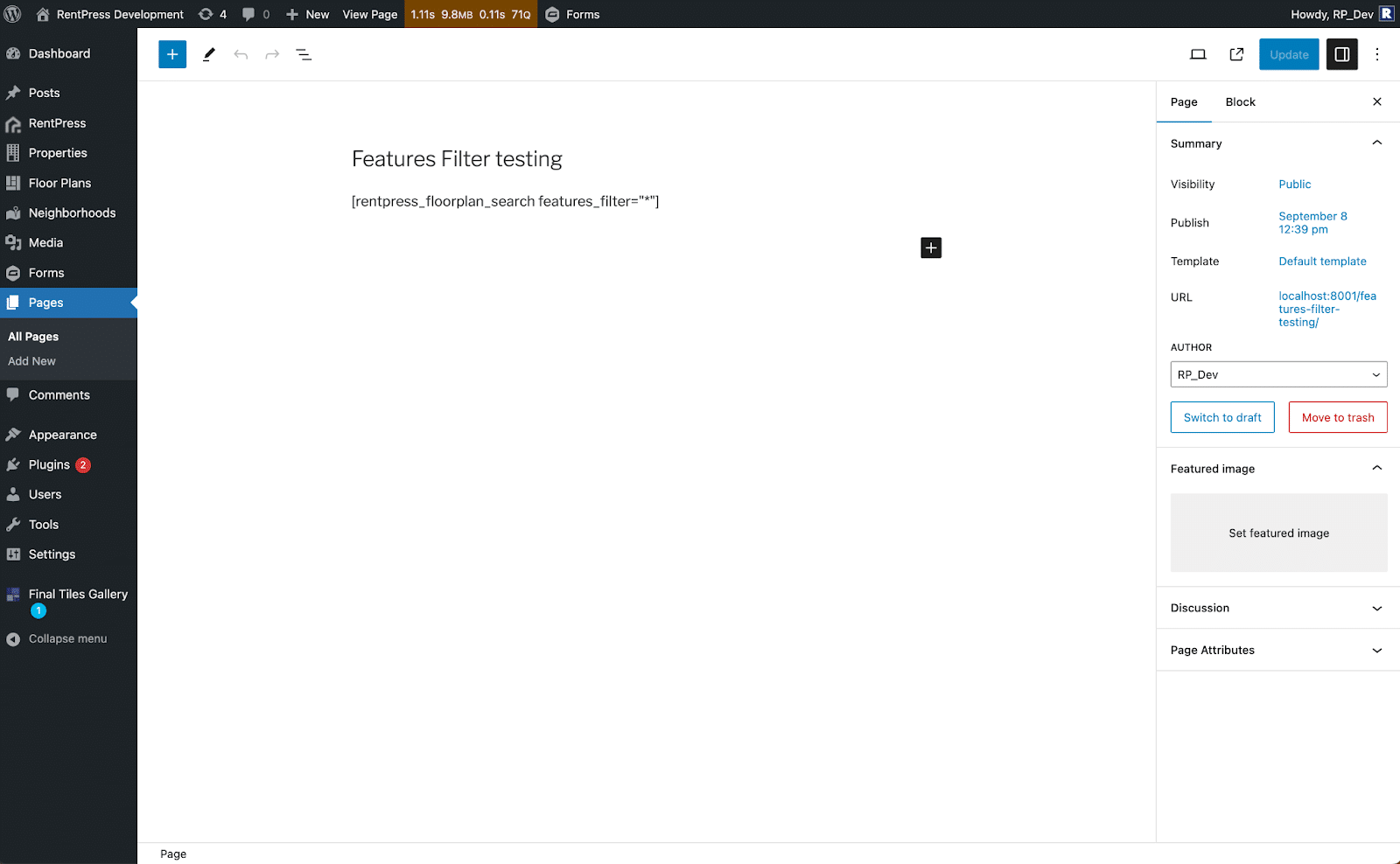
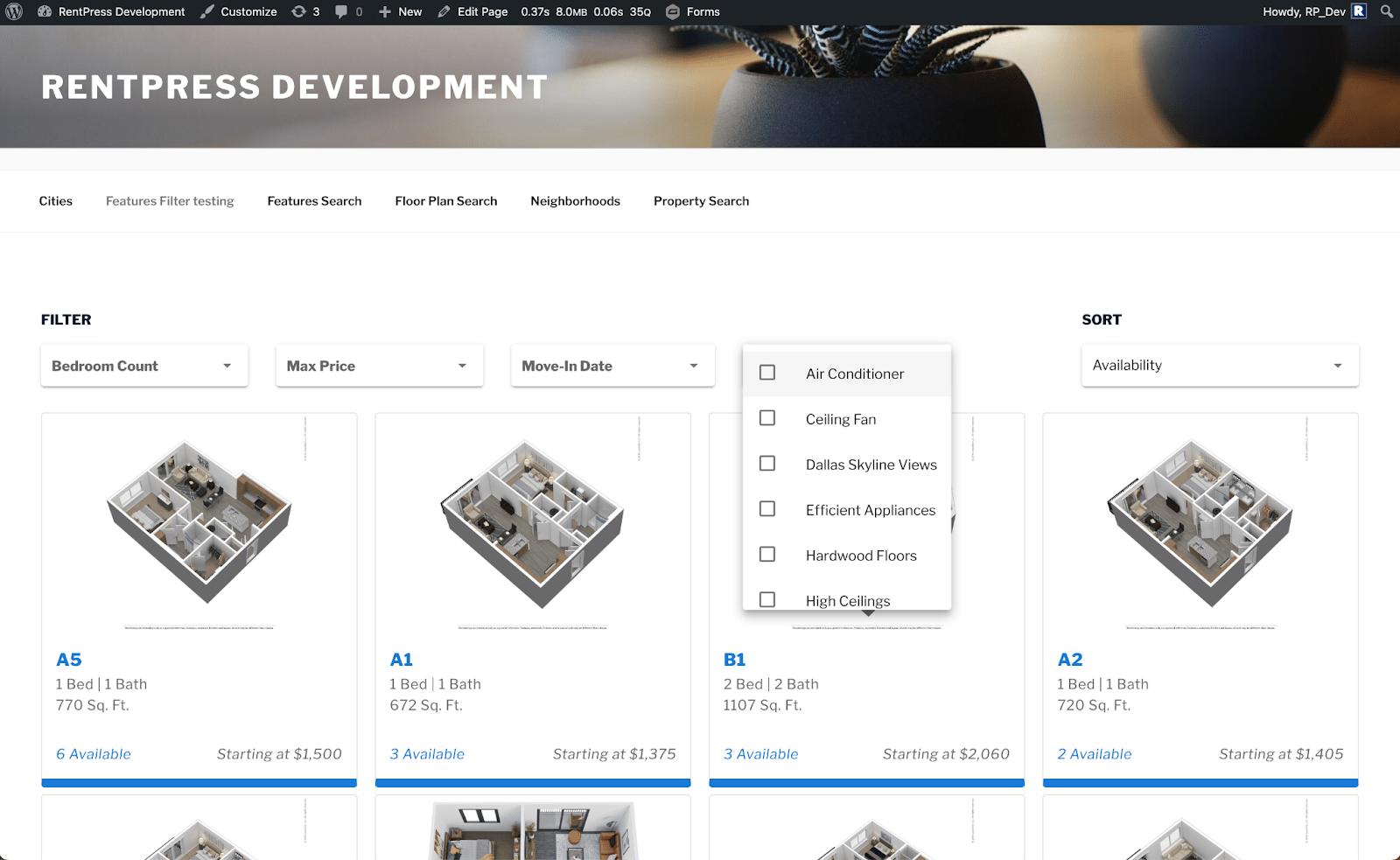
Improved Property Admin Post List
We’ve implemented a quality-of-life update to refine the logic for displaying starting prices in the property admin post list. Now, properties can highlight when pricing is disabled, and they will display “No Data” if they are not published. Additionally, the “Bad Data” indicator will alert you when pricing information is unsuitable, helping you manage your property listings with ease.
New Share Icons
In a world where Twitter’s influence is waning, RentPress is keeping pace with the times. We’ve added new share icons that allow shoppers to copy the current page link to their clipboard, facilitating seamless sharing. Plus, mobile users can now share via SMS with ease.
Beta Feature: Hide Waitlisted Units
A new beta feature awaits you in RentPress Settings > Appearance: “Hide Waitlisted Units.” When activated, this option attempts to filter out units that are on a waitlist. Please note that it’s in beta, and some inconsistencies may occur. We’re actively working on improvements and considering its future.
No More Bird Network
We’re bidding farewell to the avian-themed social network formerly known as Twitter. RentPress no longer supports, follows, or shares links to this network. Rest assured, this change will not impact your experience in any significant way.
Resolving Issues
The RentPress team has also addressed several bugfixes in this release. From floor plan special expiration to resolving issues with property search by taxonomy and amenities with slashes in their names, we’ve focused on making your experience as smooth as possible.
RentPress 7.10.0 “Nighthawk” is a testament to our commitment to improving your property search journey. With dynamic floor plan searches, streamlined sharing options, and essential bugfixes, we’re confident this update will enhance your experience. Upgrade today and explore the possibilities with RentPress!